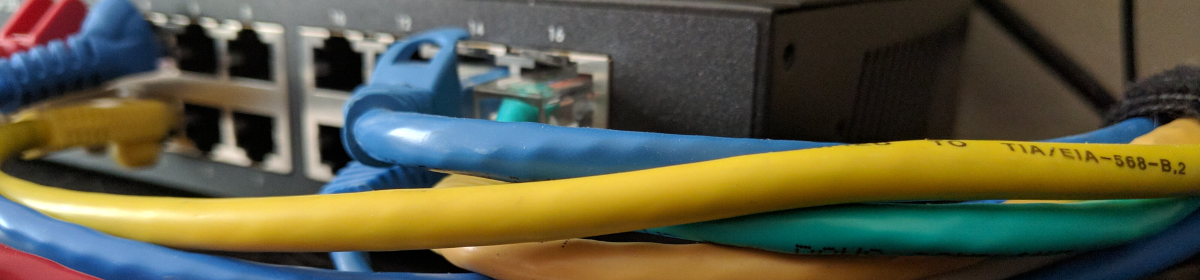I wrapped up the linux+ and started studying for the sec+ just to realize I was incredibly bored with it. It’s not challenging what-so-ever so I hit a bit of a wall on what to do next. I’ve been putting off coding for a long time, and I think it’s time I gain some proficiency. Going forward for a bit it’s likely going to be more snippets in the direction of automation, and a bit of python. I hope to get far into API integration if I can build up a strong core here. The intention is to start building a github portfolio as well.
This blob is just a quicky so that I could enable vim colors on all my shells. I had also set an alias on my servers for vi=vim as well. Not much to it, but it’s a start.
Yes I log into my home servers as root.
blob below, but wordpress because wordpress doesn’t handle indents well.
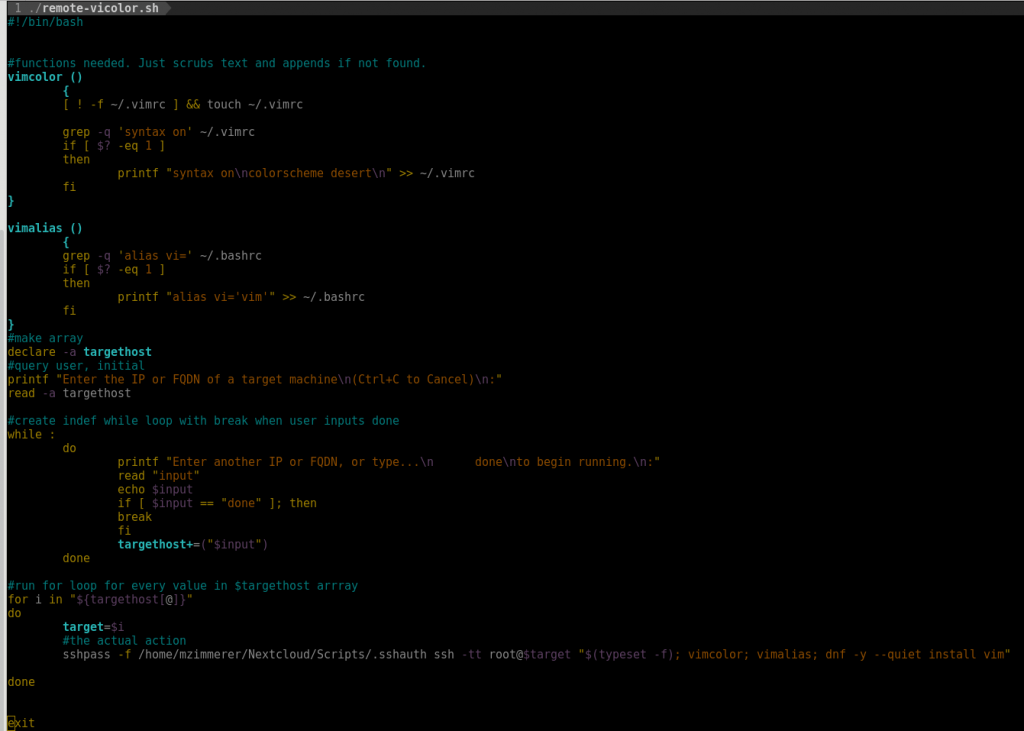
#!/bin/bash
#functions needed. Just scrubs text and appends if not found.
vimcolor ()
{
[ ! -f ~/.vimrc ] && touch ~/.vimrc
grep -q 'syntax on' ~/.vimrc
if [ $? -eq 1 ]
then
printf "syntax on\ncolorscheme desert\n" >> ~/.vimrc
fi
}
vimalias ()
{
grep -q 'alias vi=' ~/.bashrc
if [ $? -eq 1 ]
then
printf "alias vi='vim'" >> ~/.bashrc
fi
}
#make array
declare -a targethost
#query user, initial
printf "Enter the IP or FQDN of a target machine\n(Ctrl+C to Cancel)\n:"
read -a targethost
#create indef while loop with break when user inputs done
while :
do
printf "Enter another IP or FQDN, or type...\n done\nto begin running.\n:"
read "input"
echo $input
if [ $input == "done" ]; then
break
fi
targethost+=("$input")
done
#run for loop for every value in $targethost arrray
for i in "${targethost[@]}"
do
target=$i
#the actual action
sshpass -f /home/mzimmerer/Nextcloud/Scripts/.sshauth ssh -tt root@$target "$(typeset -f); vimcolor; vimalias; dnf -y --quiet install vim"
done
exit